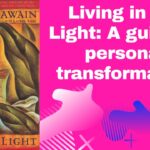We’ve all been there you take a photo that should be great, but it’s a little blurry. Or you download a logo that’s just too pixelated to use. In the past, that usually meant giving up, calling a designer, or spending way too long trying to fix it yourself.
Not anymore.
AI image enhancers are stepping in as quiet power tools cleaning up photos, sharpening details, and boosting image quality with almost zero effort. Whether you’re working on social posts, product listings, or personal projects, these tools are making it easier to get polished, high-res visuals in just a few clicks.
What AI Image Enhancers Actually Do
In short? They take your existing images and make them better automatically.
That can include:
- Sharpening blurry photos
- Upscaling low-res images without losing detail
- Fixing lighting and color balance
- Removing noise or grain
- Restoring old or damaged images
And the best part? You don’t need Photoshop-level skills to use them. Most work right in your browser or with a basic app.
Why Creators and Brands Are Using Them
If you’re posting on Instagram, building a website, launching a product, or designing a flyer visuals matter. Clearer images get more attention, feel more professional, and often perform better.
A few key reasons people are turning to AI tools:
- Saving time on manual edits
- Getting more mileage out of old assets
- Making budget-friendly content look high-end
- Avoiding reshoots by fixing what you’ve already got
Popular Tools That Are Leading the Pack
Here are a few options creators are reaching for in 2025:
1. Let’s Enhance
Great for upscaling without making things look fake or over-processed. Perfect if you’re working with older images or social graphics that need to stretch.
2. Remini
Known for bringing faces into sharp focus whether it’s portraits, group shots, or video stills. A favorite for creators posting on short-form video platforms.
3. Adobe Firefly (Image Clean-up)
Part of Adobe’s AI suite, this one helps fix lighting, sharpen key areas, and refine textures ideal for content that needs a little polish before publishing.
4. VanceAI
Offers background removal, face enhancement, and anime-style upscaling. Surprisingly easy to use, with a wide range of image cleanup tools in one place.
5. Fotor AI Enlarger
Simple, fast, and ideal for social media content. Drag and drop, choose your style, and download an upgraded version in seconds.
It’s Not About “Fixing Everything” It’s About Elevating What You Already Have
These tools aren’t here to turn a bad photo into a masterpiece. What they can do is take something that’s already decent and make it cleaner, crisper, and more usable without starting over.
For creators on a deadline, marketers managing dozens of assets, or anyone trying to level up their visuals without hiring extra help, that’s a major win.
Use Cases That Go Beyond Social Media
- Ecommerce: Clear product photos lead to better trust and better conversions
- Education: Sharpened visuals in slides or documents keep things clear and professional
- Events: Clean up group shots and candid moments for newsletters or promo materials
- Personal projects: Bring old family photos back to life with a few clicks
Getting Started Is Easy
You don’t need to install anything complex or pay a monthly fee to test most tools. Many offer free trials or a few free credits so you can try them on your own content.
Start with one or two images. See what a difference it makes. Then build from there.
Visual Quality = First Impressions
In today’s digital world, your images are often the first thing people notice whether you’re building a brand, running a side project, or just sharing what you love.
AI image enhancers aren’t just cool tech they’re giving people the tools to show up with better visuals, without more stress.